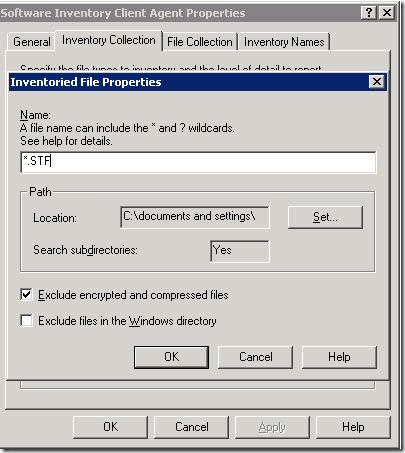Are you looking for report to have details about pst,pdf or any other files to see where they are and when are they last modified ?
first Identify what inventory files do you need want report on and then enable file inventory in software inventory agent with folder location to search for.
go to site hierarchy—>site settings—>client agents—software inventory client agent and add the file name into inventory collection tab.
provide the sufficient information file name,location and if you search subdirectories as well.
Once this is done,make sure all the healthy SMS/SCCM clients passed software inventory client agent and sent its info to site server.
You can use the below report to identify how many/what computers not scanned software inventory client agent in 5 days.
select distinct a.netbios_name0,b.UserName0,c.LastScanDate as ‘Last software scan’ from v_R_System a
inner join v_GS_COMPUTER_SYSTEM b ON
a.ResourceID=b.ResourceID
inner join V_GS_Lastsoftwarescan c ON
c.ResourceID=a.ResourceID
where (DATEDIFF (dd,c.LastScanDate,GETDATE ()) > 5)
order by a.netbios_name0
now you have report on computers which are not sent their updated sinv information to site server.Good luck in troubleshooting .
you may refer inventoryagemt.log for troubleshooting.
Now you are ready to create SMS/SCCM report to list the file information,modified date ,path et information.
select distinct Sys.Name0,SF.FileName,SF.ModifiedDate as ‘LastModified Date’ ,SF.Filepath, SF.FileSize/1024 as Megs
from v_R_System Sys INNER JOIN v_GS_SoftwareFile SF on
Sys.ResourceID = SF.ResourceID
INNER JOIN v_FullCollectionMembership FCM on
FCM.ResourceID=sys.ResourceIDwhere SF.FileName like ‘%’+’.STF‘ and CollectionID=@COLLID and
SF.Filepath like ‘C:\documents and settings\%’
Order by SF.FileName
Where SFT can be changed to the required file it if is specified in software inventory client agent.
Prompt for COLLID:
select CollectionID,Name from v_Collection